There are many different types of 'Work Requests' that are utilized by FMX sites. The most common of these are ones like 'Maintenance Requests' and 'Technology Requests' but many organizations use work request modules like: Key Requests, HR Requests, Custodial Requests, and many others.
Each custom module follows a similar framework and thus, the create process is identical excluding any custom fields.
To respond a new custom work request, please follow the instructions below.
1. Find the request you wish to respond to (either on the calendar or in the requests grid accessed via the left sidebar), double click on the request to open it, and the select the Respond icon in the upper right-hand corner of the screen.
2. Enter a response.
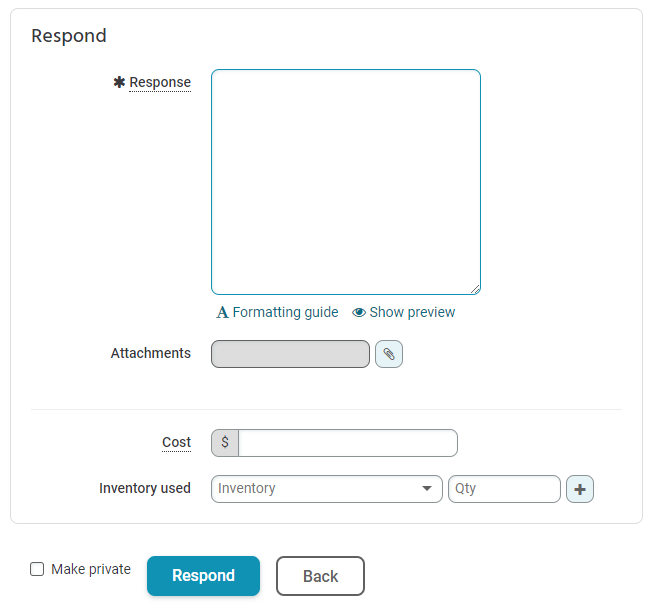
If you would like to tag another user in your response, type the "@" symbol and then select their name from the list that pops up.
Tagged users will automatically be added as request followers after you save your response. They will also receive a notification stating that you mentioned them in your response.
3. If necessary, add any cost, worker time, or inventory used for this response.
4. Click Respond to send your response:
Note: You can select the "Make private" check box if you want this response to only be seen by certain user types.